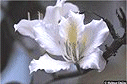|
Download a demo of the program
Mac OSX-Version: Visual Plants V2.08 (in
prep.)
Windows-Version: Visual Plants V2.08 (in prep.)
|
|
|
List Pictures
Choosing "List Pictures" from the Table-menu shows this list with a multifunctional table
head. Buttons for searching and sorting are included for the different taxonomic
levels. Searching for a family, a genus or for previously selected records can be proceeded
easily. A double click opens the record itself.
|
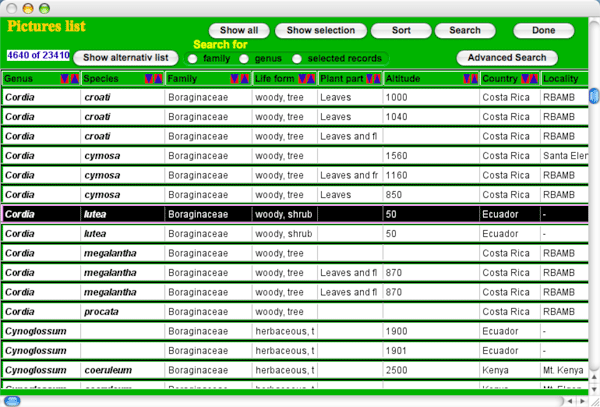 |
|
Pictures 1
A double click on records in the table opens the window with relevant information about the digital image of the plant. The window contains 6 pages with the structured information and the digital image. You can open more than one window for further comparisons of two or more
images.
|
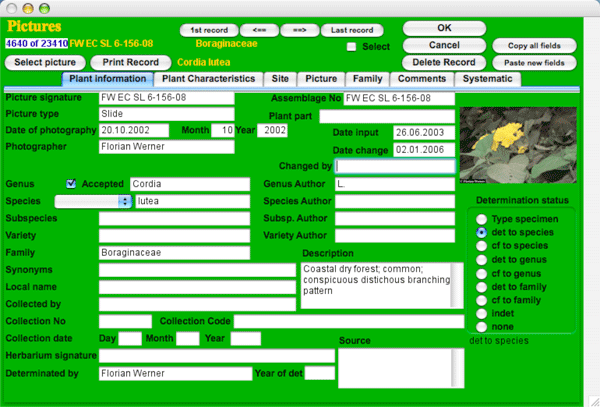 |
|
Pictures 2
You can digitize and include images of plant of different
types: flat bed scans, digitized slides, digitized herbarium
specimen, digital images of REM photographs ....
The more diagnostic information is shown by the images the more reliable is the determination of plants through a series of
images.
|
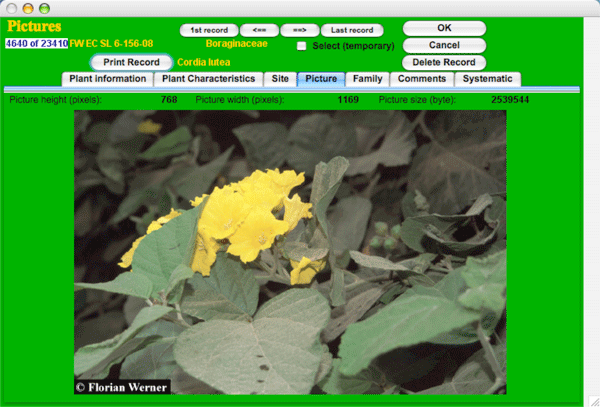 |
|
Search dialog
In this simple dialogue we included a set-based multi-access key for the determination of
specimen, based on (at the moment) 7
characteristics. In the lower part of the table you see the resulting
records. A double click opens the picture window where you can inspect the pictures one by
one.
|
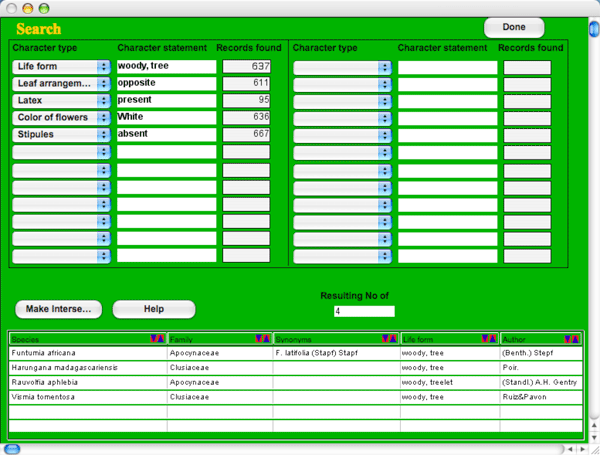 |
|
List species
choosing "List species" from the Table-menu presents this list of already included
species.
|
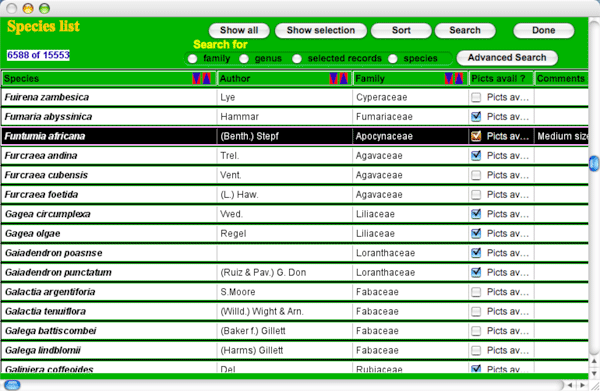 |
|
Species details
a double-click on a species list record shows the details of the chosen
species.
There are four register cards, which contain information about the
species, including a description of the species. Additionally a list of available records with thumbnails is
provided. In this list the user can switch to the record itself with a double-click to see the details of sampling and
photographing.
|
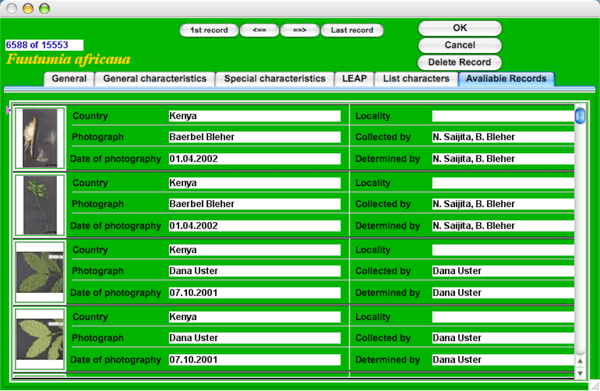
|
|
Some screenshots of the local program version
(currently version 2.08)
The screenshots were made using the local application of Visual Plants running on a Apple Macintosh
computer.
Visual Plants is a program based on a relational
database. With this program you can add all relevant information about plant specimens and plant species with attached digital images into the
database. The program can be used for the visual determination of plants and has a tool included for the rapid determination of plants using vegetative characters which are always available from the specimen in your hand.
|